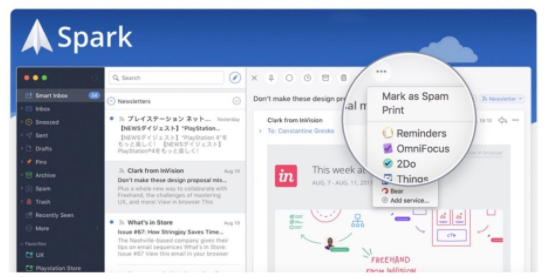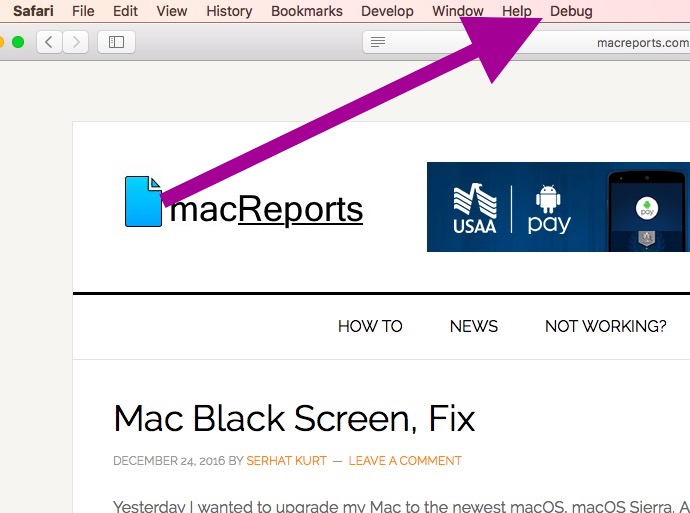macOS High Sierra will officially launch on September 25
At the Apple Event days ago, we got to know the new products including iPhone 8, iPhone X, Apple Watch Series 3, Apple TV 4K, etc. But Mac didn’t show up yet. Although Apple didn’t release or reveal the hardward of Mac, we obtained some iniformation – the latest version of macOS Sierra will be […]