PS and LR have “compatibility issues” on macOS Catalina
Adobe said the issues will be fixed in the future.
The official version of macOS Catalina has officially launched a week ago, but if you are a heavy user of PhotoShop and Lightroom, you may not want to update to macOS Catalina for the time being.
According to Adobe’s official announcement, Adobe Lightroom Classic 8.4.1 and Adobe Photoshop 20.0.6 and higher are available on Macs that run macOS Catalina, but there are some compatibility issues. For example, in Lightroom, when the user invokes the “Start Network Share Capture…” command and turns on the camera, Lightroom cannot detect the Nikon camera, and the 32-bit program Lens Profile Creator is not available, etc. In Photoshop, the problems are a bit more serious, such as incorrect file naming, corruption of some plugins, drops created in older versions does not work, ExtendScript toolkit will not work, and so on.
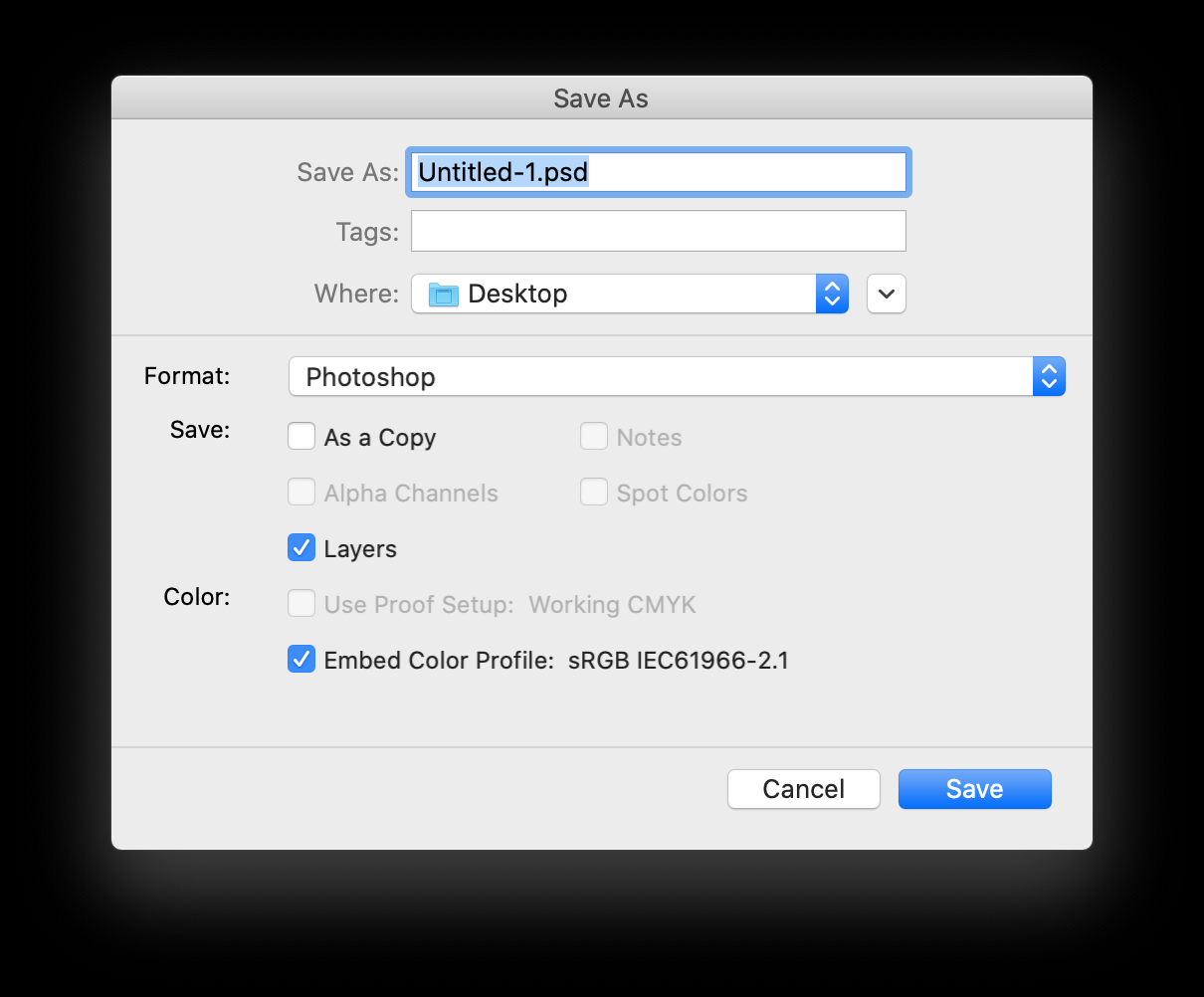
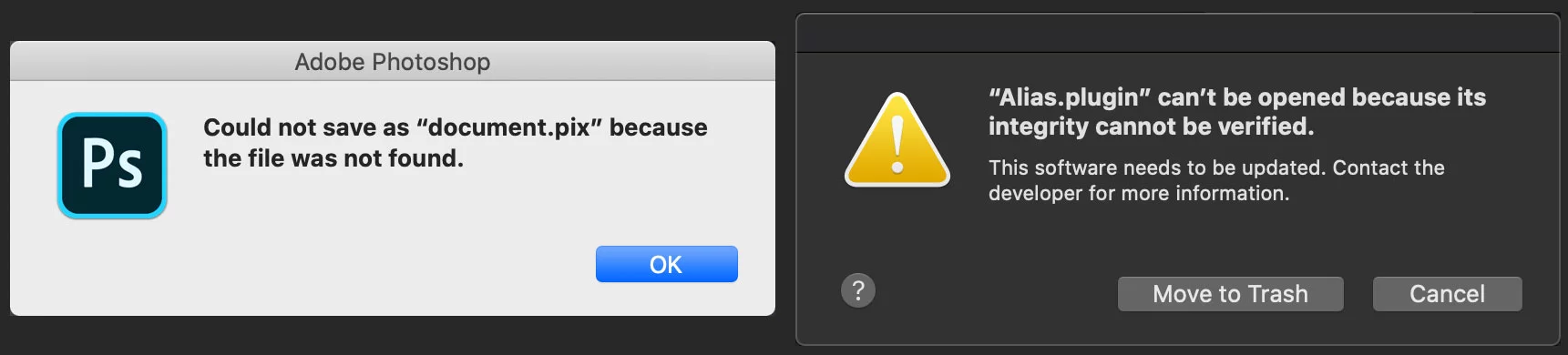
Since macOS Catalina is the first version of macOS that supports 64-bit applications, those that are still 32-bit will not run on this version, such as the old version of Adobe Photoshop and Adobe Lightroom Classic. Adobe also said that users who are using the old version of Adobe Photoshop and Adobe Lightroom Classic may not want to upgrade to macOS Catalina.
Adobe said compatibility issues on the latest versions of Lightroom Classic and Photoshop will be fixed in the future.
