Scream capture for Touch Bar? Grab will support it
Grab is a default screen catpure app on macOS. Users can find it under Applications – Utilities. If you’d like to do the screen capture keeping the mouse and menu there, you may want to consider it.
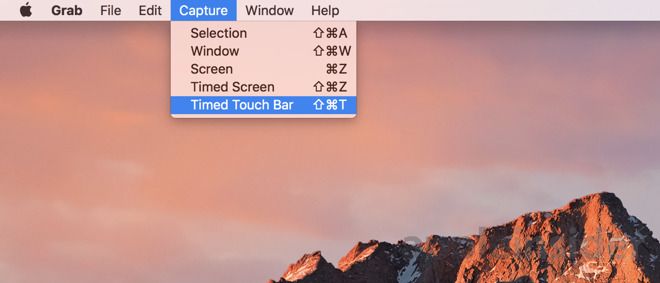
The Touch Bar that Apple added for the brand new MacBook Pro is essentially a Retina screen, and that’s why Grab has been developed to support the Touch Bar particularly, making it easier for users to capture the screen anytime.
At the beginning Apple hoped Grab can help users capture the whole screen, app window or any part of the screen. So far Apple hasn’t released the version of Grab that provides a timer for Touch Bar to capture the screen, but they’ll add this feature through the next update of macOS.
Since Touch Bar dynamically displays different buttons, Grab will need to provide a 10-second timer, so that users can have enough time to switch between apps and capture the screen. Yet people who want to capture the current status of Touch Bar are going to wait.
